From VOB files to AVI files
VOB to AVI is a Video software created by VOBtoAVI.co. The software simply turns VOB files without DVD to AVI format in few simple steps. Users simply open the VOB file from their local library, set the output profile and press "Start" button. Other than converting VOB files, this software also comes with standard editing options like video trimming, clip cropping, adjust brightness, saturation and contrast, audio tweaking and so much more. By turning VOB to AVI, users can watch video clips to various media platforms and making it more accessible as AVI is ready for viewing in every device and computer.



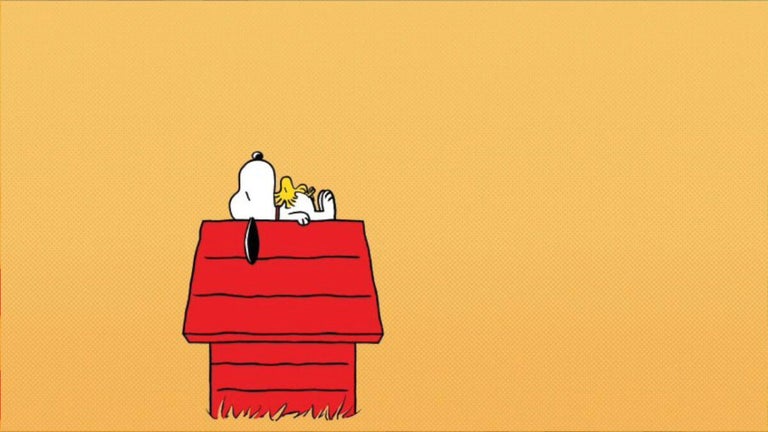


User reviews about VOB to AVI
by Anonymous
Dead easy.
I found this application dead easy to use, it's so simple and intuitive you really don't need any instructions. It does exactly as wanted extracting 'Vobs' and converting to a file type recognised by your computer, iPod, TV, etc. It will even join split 'Vobs' with ease, joining several files into one.
Pros:
Dead easy to use. Easy to understand interface. Join several 'Vobs' into one file. Ability to trim and edit files.
Cons:
Places output files into the 'Documents' directory 'C:UsersExampleDocumentsVOBtoAVI.coVOB to AVIOutput' which in my case caused a problem as my automatic backup to an online server uploaded the output using up all my allowance, until I deleted the files. Changed path directly to my hard drive i.e. 'C:VOBtoAVI.coVOB to AVIOutput' which solved the problem. Initially the app won't let you change the path but after using once it will. Suggest make this alteration in a patch or upgrade. More